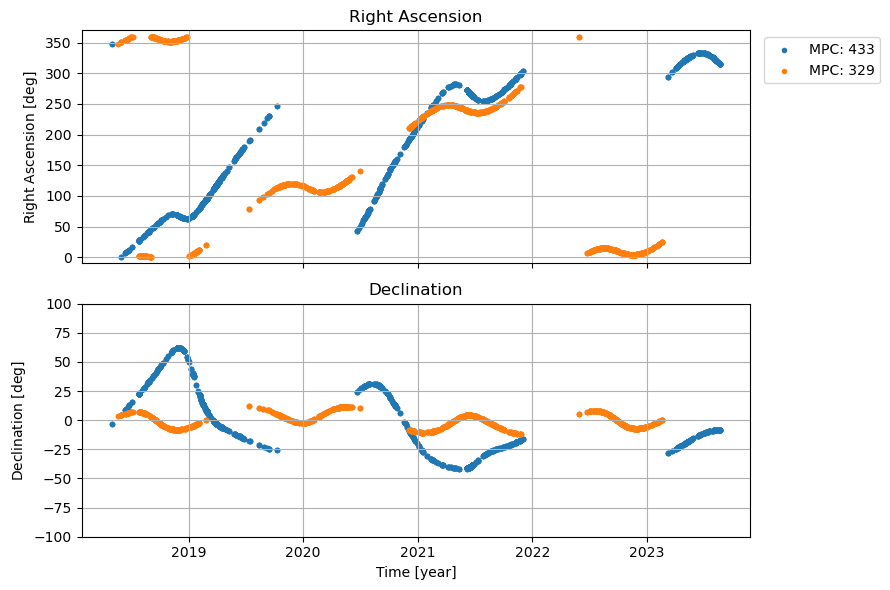Note
Generated by nbsphinx from a Jupyter notebook. All the examples as Jupyter notebooks are available in the tudatpy-examples repo.
Retrieving observation data from the Minor Planet Centre
Copyright (c) 2010-2023, Delft University of Technology. All rights reserved. This file is part of the Tudat. Redistribution and use in source and binary forms, with or without modification, are permitted exclusively under the terms of the Modified BSD license. You should have received a copy of the license with this file. If not, please or visit: http://tudat.tudelft.nl/LICENSE.
Context
The Minor Planet Centre (MPC) provides positional elements and observation data for minor planets, comets and outer irregular natural satellites of the major planets. Tudat’s BatchMPC class allows for the retrieval and processing of observational data for these objects. This example highlights the complete functionality of the BatchMPC class itself. The Estimation with MPC example showcases estimation with MPC observations, but we recommend going through this example first.
MPC receives and stores observations from observatories across the world. These are optical observations in a Right Ascension (RA) and Declination (DEC) format which are processed into an Earth-inertial J2000 format. Objects are all assigned a unique minor-planet designation number (see examples below), comets use a distinct designation. Larger objects are often also given a name (only about 4% have been given a name currently). Similarly, observatories are also assigned a unique 3 symbol code.
The following asteroids will be used in the example:
433 Eros (also the main focus of the Estimation with MPC example)
Basic Usage
Import statements
In this example we do not perform an estimation, as such we only need the batchMPC class from data, environment_setup and observation to convert our observations to Tudat and optionally datetime to filter our batch. We also load the standard SPICE kernels.
[29]:
from tudatpy.data.mpc import BatchMPC
from tudatpy.kernel.numerical_simulation import environment_setup
from tudatpy.kernel.numerical_simulation.estimation_setup import observation
from tudatpy.kernel.interface import spice
from datetime import datetime
# Load spice kernels
spice.load_standard_kernels()
Retrieval
We initialise a BatchMPC object, create a list with the objects we want and use .get_observations() to retrieve the observations. .get_observations() uses astroquery to retrieve data from MPC and requires an internet connection. The observations are cached for faster retrieval in subsequent runs. The BatchMPC object removes duplicates if .get_observations() is ran twice.
Tudat’s estimation tools allow for multiple Objects to be analysed at the same time. BatchMPC can process multiple objects into a single observation collection automatically. For now lets retrieve the observations for Eros and Svea. BatchMPC uses MPC codes for objects and observatories. To get an overview of the batch we can use the summary() method. Let’s also get some details on some of the observatories that retrieved the data using the observatories_table() method.
[30]:
asteroid_MPC_codes = [433, 329] # Eros and Svea
batch1 = BatchMPC()
batch1.get_observations(asteroid_MPC_codes)
batch1.summary()
print(batch1.observatories_table(only_in_batch=True, only_space_telescopes=False, include_positions=False))
print("Space Telescopes:")
print(batch1.observatories_table(only_in_batch=True, only_space_telescopes=True, include_positions=False))
Batch Summary:
1. Batch includes 2 minor planets:
['433', '329']
2. Batch includes 18274 observations, including 1994 observations from space telescopes
3. The observations range from 1892-03-21 21:00:12.096012 to 2023-08-30 10:04:37.718416
In seconds TDB since J2000: -3401189955.718365 to 746661946.9011023
In Julian Days: 2412179.37514 to 2460186.919881
4. The batch contains observations from 378 observatories, including 3 space telescopes
Code Name count
0 000 Greenwich 230.0
6 006 Fabra Observatory, Barcelona 80.0
7 007 Paris 7.0
8 008 Algiers-Bouzareah 556.0
12 012 Uccle 68.0
... ... ... ...
2369 Z22 MASTER-IAC Observatory, Tenerife 55.0
2381 Z34 NNHS Drummonds Observatory 5.0
2399 Z52 The Studios Observatory, Grantham 12.0
2420 Z73 Observatorio Nuevos Horizontes, Camas 5.0
2427 Z80 Northolt Branch Observatory 54.0
[378 rows x 3 columns]
Space Telescopes:
Code Name count
1225 C51 WISE 372.0
1231 C57 TESS 1620.0
1232 C59 Yangwang-1 2.0
We can also directly have a look at the the observations themselves, for example, lets take a look at the first and final observations from TESS and WISE. The table property allows for read only access to the observations in pandas dataframe format.
[31]:
obs_by_TESS = batch1.table.query("observatory == 'C57'").loc[:, ["number", "epochUTC", "RA", "DEC"]].iloc[[0, -1]]
obs_by_WISE = batch1.table.query("observatory == 'C51'").loc[:, ["number", "epochUTC", "RA", "DEC"]].iloc[[0, -1]]
print("Initial and Final Observations by TESS")
print(obs_by_TESS)
print("Initial and Final Observations by WISE")
print(obs_by_WISE)
Initial and Final Observations by TESS
number epochUTC RA DEC
11601 433 2021-06-06 21:34:01.804817 4.753241 -0.722587
13220 433 2021-06-24 04:44:01.103987 4.588734 -0.674985
Initial and Final Observations by WISE
number epochUTC RA DEC
9530 433 2014-04-03 09:20:06.403193 4.944692 -0.634497
4468 329 2022-12-04 04:24:29.951981 0.087998 -0.125128
Filtering
From the summary we can see that even the first observations from the 1890s are included. This is not ideal. We might also want to exclude some observatories. To fix this we use the .filter() method. Dates can be filtered using the standard seconds since J2000 TDB format or through python’s datetime standard library in UTC for simplicity. Additionally, specific bands can be selected and observatories can explicitly be included or excluded. The .filter() method alters the original batch
in place, an alternative is shown in the Additional Features section.
[32]:
observatories_to_exlude = ["000", "C59"] # chosen as an example
print(f"Size before filter: {batch1.size}")
batch1.filter(observatories_exclude=observatories_to_exlude, epoch_start=datetime(2018, 1, 1), epoch_end=746013855.0)
print(f"Size after filter: {batch1.size}")
batch1.summary()
Size before filter: 18274
Size after filter: 5425
Batch Summary:
1. Batch includes 2 minor planets:
['433', '329']
2. Batch includes 5425 observations, including 1853 observations from space telescopes
3. The observations range from 2018-05-01 03:22:18.336012 to 2023-08-22 22:03:05.184015
In seconds TDB since J2000: 578417007.5214744 to 746013854.3668225
In Julian Days: 2458239.64049 to 2460179.41881
4. The batch contains observations from 78 observatories, including 2 space telescopes
Set up the system of bodies
A system of bodies must be created to keep observatories’ positions consistent with Earth’s shape model and to allow the attachment of these observatories to Earth. For the purposes of this example, we keep it as simple as possible. See the Estimation with MPC for a more complete setup and explanation appropriate for estimation. For our bodies, we only use Earth and the Sun.
We set our origin to "SSB", the solar system barycenter. We use the default body settings from the SPICE kernel to initialise the planet and use it to create a system of bodies. This system of bodies is used in the to_tudat() method.
[33]:
bodies_to_create = ["Sun", "Earth"]
# Create default body settings
global_frame_origin = "SSB"
global_frame_orientation = "J2000"
body_settings = environment_setup.get_default_body_settings(
bodies_to_create, global_frame_origin, global_frame_orientation)
# Create system of bodies
bodies = environment_setup.create_system_of_bodies(body_settings)
Retrieve Observation Collection
Now that our batch is ready, we can transform it to a Tudat ObservationCollection object using the to_tudat() method.
The .to_tudat() does the following for us:
Creates an empty body for each minor planet with their MPC code as a name.
Adds this body to the system of bodies inputted to the method.
Retrieves the global position of the terrestrial observatories in the batch and adds these stations to the Tudat environment.
Creates link definitions between each unique terrestrial observatory/ minor planet combination in the batch.
(Optionally) creates a link definition between each space telescope / minor planet combination in the batch. This requires an addional input.
Creates a
SingleObservationSetobject for each unique link that includes all observations for that link.Returns an
ObservationCollectionobject.
If our batch includes space telescopes like WISE and TESS we must either link their Tudat name or exclude them. For now we exclude them by setting included_satellites to None. The additional features section shows an example of how to link satellites to the to_tudat() method. The ‘.to_tudat()’ method does not alter the batch object itself.
[34]:
observation_collection = batch1.to_tudat(bodies, included_satellites=None)
The names of the bodies added to the system of bodies object as well as the dates of the oldest and latest observations can be retrieved from the batch:
[35]:
epoch_start = batch1.epoch_start # in seconds since J2000 TDB (Tudat default)
epoch_end = batch1.epoch_end
object_names = batch1.MPC_objects
We can now retrieve the links from the ObservationCollection we got from to_tudat() and we can now create settings for these links. This is where link biases would be set, for now we just keep the settings default.
[36]:
observation_settings_list = list()
link_list = list(
observation_collection.get_link_definitions_for_observables(
observable_type=observation.angular_position_type
)
)
for link in link_list:
# add optional bias settings
observation_settings_list.append(
observation.angular_position(link, bias_settings=None)
)
With the observation_collection and observation_settings_list ready, we have all the observation inputs we need to perform an estimation. Next, lets verify the observations. Next, check out the Estimation with MPC example to try estimation with the observations we have retrieved here. The remainder of the example discusses additional features.
Additional Features
Using satellite observations.
Space Telescopes in Tudat are treated as bodies instead of stations. To use their observations, their motion should be known to Tudat. A user may for example retrieve their ephemirides from a SPICE kernel or propagate the satellite. This body must then be linked to the MPC code for that space telescope when calling the to_tudat() method. The MPC code for TESS can be obtained using the observatories_table() method as used previously. Bellow is an example using a spice kernel.
[37]:
# Note that we are using the add_empty_settings() method instead of add_empty_body().
# This allows us to add ephemeris settings,
# which tudat uses to create an ephemeris which is consistent with the rest of the environment.
TESS_code = "-95"
body_settings.add_empty_settings("TESS")
# Set up the space telescope's dynamics, TESS orbits earth
# the spice kernel can be retrieved from: https://archive.stsci.edu/missions/tess/models/
spice.load_kernel(r"tess_20_year_long_predictive.bsp")
body_settings.get("TESS").ephemeris_settings = environment_setup.ephemeris.direct_spice(
"Earth", global_frame_orientation, TESS_code)
# NOTE this is incorrect, here we are trying to set the ephemeris directly:
# Setting the ephemeris settings allows tudat to complete the relevant setup for the body.
# bodies.create_empty_body("TESS")
# bodies.get("TESS").ephemeris = environment_setup.ephemeris.direct_spice(
# global_frame_origin, global_frame_orientation, TESS_code)
# Create system of bodies
bodies = environment_setup.create_system_of_bodies(body_settings)
# create dictionary to link names. MPCcode:NameInTudat
sats_dict = {"C57":"TESS"}
observation_collection = batch1.to_tudat(bodies, included_satellites=sats_dict)
Manual retrieval from astroquery
Those familiar with astroquery (or those who have existing filitering/ retrieval processes) may use the from_astropy() and from_pandas() methods to still use to_tudat() functionality. The input must meet some requirements which can be found in the API documentation, the default format from astroquery fits these requirements.
[38]:
from astroquery.mpc import MPC
mpc_code_hypatia = 238
data = MPC.get_observations(mpc_code_hypatia)
# ...
# Any additional filtering steps
# ...
batch2 = BatchMPC()
batch2.from_astropy(data)
# alternative if pandas is preffered:
# data_pandas = data.to_pandas()
# batch2.from_astropy(data_pandas)
batch2.summary()
Batch Summary:
1. Batch includes 1 minor planets:
['238']
2. Batch includes 4288 observations, including 235 observations from space telescopes
3. The observations range from 1892-03-18 22:48:06.047982 to 2023-09-09 08:26:57.379211
In seconds TDB since J2000: -3401442681.766395 to 747520086.5617365
In Julian Days: 2412176.45007 to 2460196.852053
4. The batch contains observations from 106 observatories, including 1 space telescopes
Combining batches
Batches can be combined using the + operator, duplicates are removed.
[39]:
batch3 = batch2 + batch1
batch3.summary()
Batch Summary:
1. Batch includes 3 minor planets:
['238', '433', '329']
2. Batch includes 9713 observations, including 2088 observations from space telescopes
3. The observations range from 1892-03-18 22:48:06.047982 to 2023-09-09 08:26:57.379211
In seconds TDB since J2000: -3401442681.766395 to 747520086.5617365
In Julian Days: 2412176.45007 to 2460196.852053
4. The batch contains observations from 156 observatories, including 2 space telescopes
Copying and non in-place filtering
We may want to compare results between batches. In that case it is usefull to copy a batch or perform non-destructive filtering:
[40]:
# Copying existing batches:
import copy
batch1_copy = copy.copy(batch1)
# simpler equivalent:
batch1_copy = batch1.copy()
# normal in-place/destructive filter
batch1_copy.filter(epoch_start=datetime(2023, 1, 1)) # returns None
# non-destructive filter:
batch1_copy2 = batch1.filter(epoch_start=datetime(2023, 1, 1), in_place=False) # returns filtered copy
batch1_copy.summary()
batch1_copy2.summary()
Batch Summary:
1. Batch includes 2 minor planets:
['433', '329']
2. Batch includes 322 observations, including 28 observations from space telescopes
3. The observations range from 2023-01-04 19:17:22.271984 to 2023-08-22 22:03:05.184015
In seconds TDB since J2000: 726131911.4559577 to 746013854.3668225
In Julian Days: 2459949.30373 to 2460179.41881
4. The batch contains observations from 18 observatories, including 1 space telescopes
Batch Summary:
1. Batch includes 2 minor planets:
['433', '329']
2. Batch includes 322 observations, including 28 observations from space telescopes
3. The observations range from 2023-01-04 19:17:22.271984 to 2023-08-22 22:03:05.184015
In seconds TDB since J2000: 726131911.4559577 to 746013854.3668225
In Julian Days: 2459949.30373 to 2460179.41881
4. The batch contains observations from 18 observatories, including 1 space telescopes
Plotting observations
The .plot_observations_sky() method can be used to view a projection of the observations. Similarly, .plot_observations_temporal() shows the declination and right ascension of a batch’s bodies over time.
[41]:
import matplotlib.pyplot as plt
# Try some of the other projections: 'hammer', 'mollweide' and 'lambert'
fig = batch1.plot_observations_sky(projection="aitoff")
# specific objects can be selected for large batches:
fig = batch1.plot_observations_sky(projection=None, objects=[329])
plt.show()
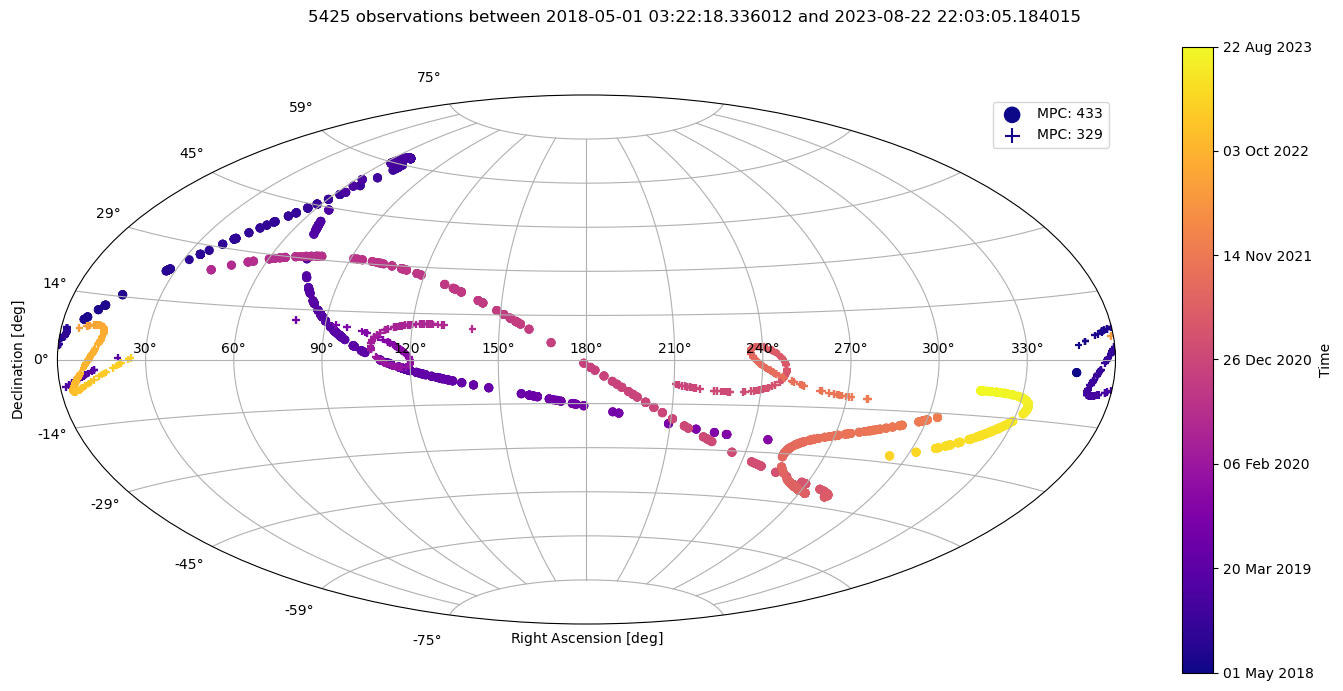
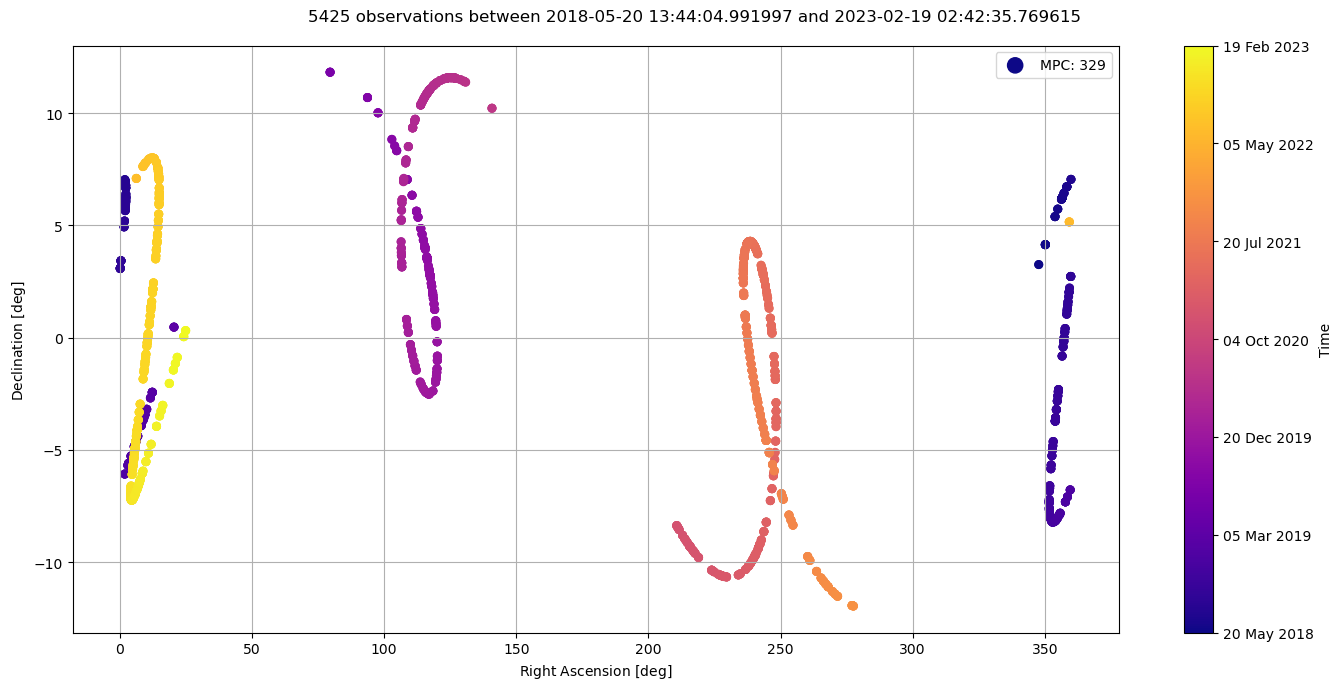
[42]:
# Similar to the sky plot, specific bodies can be chosen to be plotted with the objects argument
fig = batch1.plot_observations_temporal()